Online Teaching Guide

3.1 Toolbox of educational tools for facilitating teaching
An essential part of this Online Teaching Guide is an Adaptive Toolbox of Educational Tools (“Toolbox”). It is an online service, an open educational resource (OER) that is open and can freely be used by anyone at https://versatile-erasmus-project.eu/toolbox/.
3.2 Purpose of the Toolbox
The purpose of the Toolbox is to help teachers in choosing pedagogically well-functioning digital tools for their courses, especially in a situation when students from different European universities will co-attend the courses. A virtual online exchange experience is challenging for both the lecturers, professors, teachers and students. Within the Versatile partnership, student groups can be mixed, consisting of students from four institutions: Hochschule Rhein-Waal (HSRW), Tampere University of Applies Sciences (TAMK), Masaryk University and the University of Derby.
Teaching and learning modes can be online, virtual or hybrid, and the digital tools should be carefully selected to support the learning objectives in these contexts. We should also keep in mind that whether the course is online, virtual or hybrid, it can be collaborative, and especially in this case the digital tools should be selected to support interaction.
The Toolbox was created to assist in harmonizing the scope of different digital tools used in different universities. The Toolbox contains mainly the tools which have been recognized to be relevant for the Versatile partnership universities. At the same time, we are quite confident that the Toolbox is useful for any higher education institution involved in co-teaching and co-learning with other institutions.
3.3 Criteria, filtering and layout
The versatile project has agreed on the categories of criteria, and taxonomy to sort out the educational tools useful in a cross-institutional teaching and learning situation. These criteria will be useful in the context where four European universities and universities of applied sciences are defining how to arrange virtual student exchange (virtual mobility) in concrete terms between the institutions. Toolbox categories
The concept of a ‘tool’ is understood in quite a broad and we could even say – versatile manner. Tools can include digital applications that are freely available, open-source or hosted by any of the four universities. In our understanding also resources such as learning design models, simulations, videos etc. can be classified among tools.
In the Versatile project partnership, the following classifications of tools have been agreed on, and they are applied as search criteria in the Toolbox application:
- Learning type: Acquisition / Collaboration / Discussion / Investigation / Practice / Production
These six criteria are taken from the widely used ABC Learning Design (2022) model by Clive Young and Nataša Perović.
- Purpose of the tool: This is currently an open category, which includes values like Teamwork/Co-creation, Meetings, Audiovisual creation, Games, Presentation, Production etc.
- Licence type: Free / Freemium / Commercial
In the Toolbox, the user will initially have a grid view of all the tools included in the Toolbox. The user will be able to restrict the set of tools shown in the grid by selecting values in the Toolbox categories.
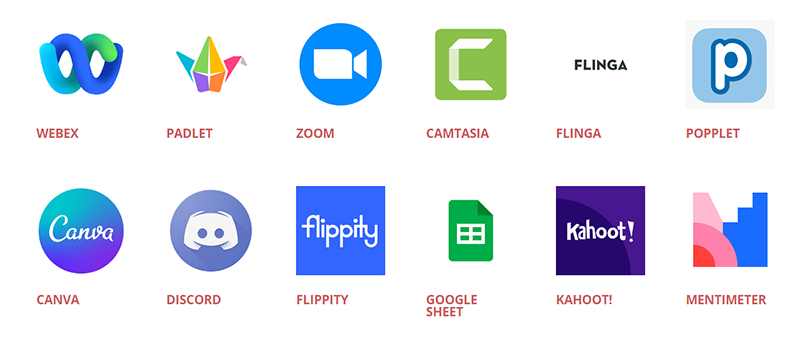
Figure 9. The initial grid view of the tools
There is also an open search field (search by a key phrase). When clicking on a tool in the grid, the user will land on a page, a “tool card” where a description of the tool is provided.
The tool card will provide the following information about the tool in question:
- Tool name
- Learning type (according to ABC learning design)
- Purpose of the tool
- Short description of the tool
- License type
- Teacher quotes
- External links
- (An option for) embedded video, image or slideshow
3.4 Other educational toolkits
- Digital toolkit by Tampere University and Tampere University of Applied Sciences, Finland. 2022. https://sites.tuni.fi/digitaltoolkit/
- Digital Educational Tools by Socialna akademija, Slovenia. 2022. https://socialna-akademija.si/digitaleducationaltools/
-
Online Tools for Teaching & Learning. Designed by students in EDUC 390D, 592A, & 692D at the University of Massachusetts Amherst. https://blogs.umass.edu/onlinetools/
