Online Teaching Guide

2.1 General considerations of planning distance teaching
Pedagogical models – or paradigms – are a way to plan and organize your teaching and learning. They provide the theoretical structure for the teaching situation and the learning process. There are many pedagogical paradigms and theoretical and conceptual perspectives that underpin them, for example, Transformative Learning Theory and Constructivism. When constructing learning processes, it is useful to be aware of at least some of the theoretical principles that guide teaching and learning, as well as the pedagogical models that have been developed on their basis.
For a teacher, the conception of learning creates the basis for developing one’s pedagogical thinking and theory-in-use. A theory-in-use is a teacher’s personal, extensive, and systematic, theory related to teaching. It provides the teacher with the guidelines for designing and executing their practical operations.
2.2 Examples of pedagogical models
Pedagogical model can be defined as the way of organising teaching and learning activities in a way that helps to learn in a pedagogically sound and structured manner. There are a plethora of different models, which are influenced by the current understanding of the nature of learning. The pedagogical model facilitates the planning of teaching as well as creating and directing the learning and teaching process. Below is a list of currently most used pedagogical models. We thank and give credit to the Teaching and Learning Centre (TLC) of Tampere University and Tampere University of Applied Sciences for the numerous citations and references below.
“Case-based learning is, by its nature, an authentic learning process based on the real world. The matters to be learned are approached through described cases or examples, which are then analysed and processed. Studying theoretical matters is also done through these concrete cases.” (TLC, 2022b.)
“Cased-based teaching is used to solve emerging problems. The teaching is student-centred and interactive and is anchored to real situations. [—] In addition to providing knowledge, case-based studies aim to improve analytical reasoning, collaboration skills, communication skills, ability to apply knowledge, and creativity.” (TLC, 2022b.)
“Challenge-based learning (CBL) closely reminds problem-based learning (PBL) and other similar pedagogical models. However, the hallmark of challenge-based learning is that the multidisciplinary learning team itself forms a challenge based on some real societal phenomenon. The aim is to develop a sustainable and user-oriented solution to the self-created challenge that is widely applicable. The responsibility for their own and the team’s learning lies with the learners themselves and they are supported in the learning experience by a team coach who facilitates the chosen method.” (TLC, 2022b.)
In the role of team coach the teacher leads learners to interact and collaborate, builds trust through empathy, and ensures feedback between learners. The coach helps keep the emphasis on purpose and goal.
“Dialogical learning, or dialogue in learning and knowledge construction, is seen as a highly multifaceted approach to learning and teaching. The DIANA (Dialogical Authentic Net learning Activity Model) model, designed at the start of the century (see Aarnio & Enqvist, 2016) helps teachers structure the learning process through dialogical collaborative knowledge construction. Studies in recent years have shown that dialogue skills and developing them require coaching (see Ruhalahti, 2019). To support this, dialogical methods were designed under the instruction of Helena Aarnio (2012).” (TLC, 2022b.)
“Flipped learning transforms the entire learning culture, from the teachers to the learning events. The learning process often proceeds at the student’s own pace and independently. The teacher does not control learning by ensuring that the required assignments have been completed, for example. This will also lead to a situation where not all students may learn everything.” (TLC, 2022b.)
According to Tampere Universities’ Teaching and Learning Centre
“Flipped learning is often confused with the pedagogical model of the flipped classroom. The flipped classroom refers more to a technical change. The model was born from making teaching videos and offering them to students online.“ (TLC, 2022b.)
Program director Joseph Lathan from the University of San Diego presents a useful, practical definition of the flipped classroom, giving more depth to the concept:
“In flipped classroom approach, students watch or read their lessons on computers at home and then complete assignments and do problem-solving exercises in class.” (Lathan, 2022.)
“In project-based learning, the practical actions are formed into a project that has clear goals, schedules, and resources. The different parties also have clear roles: students can learn through concrete production, research, development projects or real customer work. The students will attempt to solve real problems by specifying the problem situation, collecting information, talking about their ideas, collecting and analysing the information received, working on the execution, interpreting the results, drawing conclusions, and communicating their ideas and their discoveries to others.” (TLC, 2022b.)
“In Problem-based learning the students will solve user cases, challenges, and problems that they may come across in working life by, for example, allowing them to apply the knowledge they have studied and learned in practice. They will work in small groups and study the subject through open-ended questions. The teacher’s role during this group work, i.e. ‘tutorial’, is to guide the studies without providing finished answers to the common goals.“ (TLC, 2022b.)
“In problem-based learning:
- the focus is on the student
- the learning occurs in a student community/small group
- the instructor is a tutor or a facilitator
- students usually solve real problems linked to working life
- the solution is found in a self-directed or in a more structured, guided manner various digital environments are used to support the process (e.g. documentation, communal working, guidance).” (TLC, 2022b.)
“Cooperative learning means working in small groups to achieve a common goal. The objective is to ensure students are committed to the learning process through learning together and, secondly, to teach the students cooperative skills and a sense of responsibility for their learning and the learning process of other students. In cooperative learning, the focus is on the shared product and on how everyone will learn the same things and participate in achieving the common goal, utilising discussion, consideration, and the group’s self-assessment as central learning methods. Cooperative work requires a goal-oriented approach, responsibility, and commitment. [—] Various digital environments can be utilised in this model to support the activities in accordance with the process.” (TLC, 2022b.)
“Collaborative learning refers to a learning process where all group members have a common assignment and goal and where they attempt to build shared meaning, commitment and understanding while interacting with others.” (TLC, 2022b.)
PhD J. Lathan charaterizes game-based learning as a teaching method involving problem solving, targeted learning objectives and fun:
“Game-Based Learning (High Tech): Students love games, and considerable progress has been made in the field of game-based learning, which requires students to be problem solvers as they work on quests to accomplish a specific goal. For students, this approach blends targeted learning objectives with the fun of earning points or badges, much like they would in a video game. For teachers, planning this type of activity requires additional time and effort, so many rely on software like Classcraft or 3DGameLab to help students maximize the educational value they receive from within the gamified learning environment.” (Lathan, 2022.)
“Simulation pedagogics. Simulations refer to various learning situations that simulate actual working life situations. The simulation can be done using simulators, simulation programmes, or some other methods to simulate a real situation or phenomena. [—] Simulation situations and their implementation models vary from field to field and depend on the available facilities and resources. Simulation situations designed for teaching can be utilised for practising social skills, for example. Built simulations, on the other hand, are meant for online environments and may include gamified elements. In addition to these, various patient simulations support simulation learning and teaching.” (TLC, 2022b.)
Other learning models: Deeper learning, Team learning, Inquiry-based learning, Entrepreneurial pedagogics, Entrepreneurial team learning, Phenomena-based learning (TLC, 2022b).
2.3 ABC model
ABC Learning Design (2022) is based on the pedagogic theory of Professor Diana Laurillard’s Conversational Framework (Laurillard, 2002). This framework can be both a learning theory and can be used as a practical framework for designing educational environments. The six learning types of ABC Learning Design have proved to be a very effective method of helping teachers describe and discuss the student learning process. The six learning types are:
- Acquisition
- Inquiry
- Discussion
- Practice
- Production
- Collaboration
Learning through collaboration embraces mainly discussion, practice, and production. Building on investigations and acquisition is about taking part in the process of knowledge building itself. Gerta (2021) makes a summary of Laurillard’s six learning types , and gives practical examples and ideas of how to adopt them.
2.4 Process of distance teaching
Planning a course in a distant teaching format requires solid planning and preparation irrespective of the chosen teaching mode. In short, when planning a course in a distant teaching format similar planning steps are required as for a normal course, e.g. determination of content, ECTS-requirements, time frame etc. However, when choosing a distant teaching mode, one needs to focus more on the learning environment and the teaching methods and tools and ensure a consistent alignment of these. If the course is delivered in a collaborative setting, these steps and aspects deserve even more careful consideration. In general, we propose the following seven steps to be considered. We will briefly introduce each step. These steps are partially interrelated and others may require a feedback loop.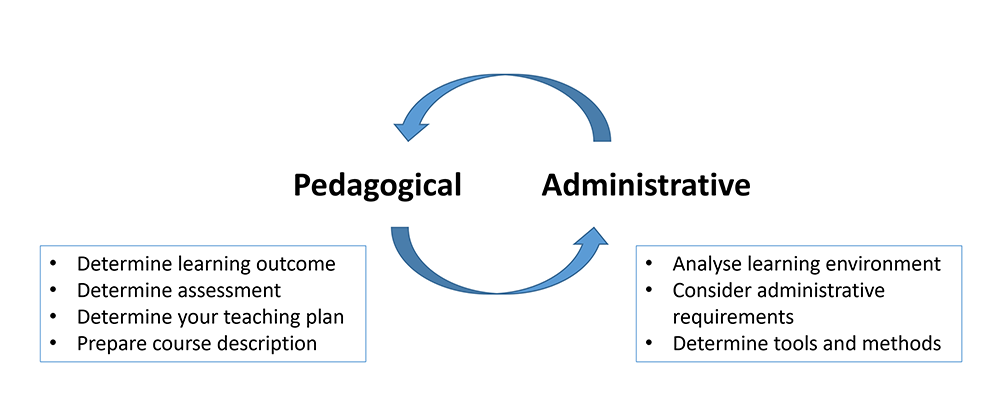
Figure 1: Steps of planning distance teaching
2.5 Asynchronous distance teaching
The technology for distance teaching is evolving at a tremendous speed. Different combinations of teaching modes, tools and pedagogical models are constantly emerging. This makes guides like this obsolete in a very short time.
In this teaching guide, online teaching is defined as distance teaching conducted in a virtual learning environment with electronic study content designed for self-paced (asynchronous) learning. A virtual platform or virtual learning environment, for example, Moodle or Blackboard, is the core of online teaching. Structuring the course platform in a logical, well-planned way is necessary because the students should be able to work independently with as little external help from the teacher and technical support.
There are different ways of designing and building online courses. A practical one is a Five-stage Model, a framework for scaffolding e-learning, developed by Gilly Salmon. The key concept here is scaffolding, which refers to a variety of instructional techniques used to move the learner progressively toward greater understanding and independence in the learning process. The term ‘scaffolding’ can be understood as timely support for learning. Scaffolding as a concept is, of course, not a new one, and Lev Vygotsky’s theory of Zone of Proximal Development (ZPD) is often considered to be parallel to it.
The Five-Stage Model
Gilly Salmon’s five-stage model (Salmon, 2022a) offers essential support and development to participants at each stage as they build up expertise in learning online. The following figure demonstrates how the five-stage model builds on the steps where the support from the teacher-tutor and technical support gradually decreases, and the student’s independence as a learner increases.
Figure 2: The five-stage model. (Salmon, 2022a)
E-tivities
E-tivities are frameworks for enabling active and participative online learning by individuals and groups. E-tivities are important for the online teaching and learning world because they deploy useful, well-rehearsed principles and pedagogies for learning as well as networked technologies. They overturn the idea that learning depends on one big expert and his/her conveying of knowledge. They are based on the strong idea that knowledge is constructed by learners through and with others. The concept of e-tivites was introduced by Gilly Salmon (2013).
The purpose of e-tivities is, for example:
- provide learners with an effective scaffold to support them in achieving the learning outcomes
- enable learners and e-moderators to work together on key learning resources
- promote a learner-centered, task or problem-based approach to online learning (moving away from content-centric design)
- deploy easily the newer technologies such as social media
E-tivites are designed in advance of the participants’ online arrival. They are suitable for entirely online programs. The planning framework for e-tivities can be found on the e-tivities webpage by Gilly Salmon (2020).
E-Moderating
The essential role of the teacher on an online course is to act as an e-moderator. E-moderator is promoting human interaction and communication through the modelling, conveying, and building of knowledge and skills. An e-moderator undertakes this feat by using the mediation of online environments designed for interaction and collaboration.
The e-moderator has an invaluable role to play in the successful implementation of the five-stage model of learning:
In stage 1 (Access and Motivation) the e-moderator’s role is to welcome and encourage participants to interact. In stage 2 (Online Socialization) the moderator’s role is in familiarizing and providing bridges between cultural, social, and learning environments. In stage 3 (Information Exchange) the moderator facilitates tasks and supports the use of learning materials and in Stage 4 (Knowledge Construction) he facilitates the whole process towards the result in Stage 5 (Development). Support and prompt responses to the students’ questions and problems are essential throughout the whole process. (Salmon, 2011);(2022b)
Assessment
On an online course, the assessment may partly be based on the use of learning analytics. It does, however, not remove the meaning of and need for supervision during the studies. At their best, analysis and visualization of students’ digital tracks can be used to offer well-timed feedback and support the achievement of objectives and development of professional identity. (Kleimola & Leppisaari, 2020, pp. 30-37)
Most digital learning platforms offer various possibilities for the use of learning analytics and assessment. Since the online courses may have a significant number of participants the use of learning analytics may reduce the teacher’s work considerably – or at least make the assessment easier. While planning the course, attention must be paid to the building of data points on online courses to enable the use of learning analytics.
2.6 Synchronous distance teaching
Although the concept of synchronous teaching has often been used to refer to contact teaching taking place in a physical classroom, it is essential to realize that the concept as such takes no position on where the teaching and learning takes place.
The Open Learn platform defines synchronous teaching as follows:
“Synchronous teaching is where the teacher is present at the same time as the learner(s). This is almost always the case in a face-to-face environment. Synchronous teaching can also take place via online learning, through the use of video conferencing and live chat or instant messaging.” (Open Learn, 2022).
Necessary tools for synchronous distant teaching include Zoom, Microsoft Teams or other video conferencing tools with the option to use breakout rooms and share screens. Zoom offers easy access to everyone but with recurring open links anyone can access the session and disturb the class. Teams, on the other hand, offers a safe platform, but when joined in a video conference as a guest, some features, like chat and screen sharing may not be available. It is possible to allow people outside of the organization to join in the organization’s domain and get all features in use. In that case, the user must change domains every time the guest domain is visited which is somewhat inconvenient. Whatever the video conferencing tool, the links to the meetings must be given to the students well in advance, and they should be available in a specific, agreed place.
Working in the breakout rooms is probably the most important technical skill in co-teaching.
The student teams may want to co-create or ideate together around their common project. Whiteboard solutions like Padlet, and Flinga, are helpful solutions for ideation and example Mural or Miro for co-creation. Often it is better that the coach prepares the whiteboards in advance for the teams or introduces the tool in advance allowing the students to practice first.
Regarding teaching materials, the similar layout of all teaching material (PowerPoint templates etc.) emphasizes the message that the course is done in collaboration. The materials should show the names or logos of all institutions involved.
Your Title Goes Here
Your content goes here. Edit or remove this text inline or in the module Content settings. You can also style every aspect of this content in the module Design settings and even apply custom CSS to this text in the module Advanced settings.
2.6.1 Virtual teaching
A definition of the virtual mode of teaching as we have agreed on it within the Versatile partnership: Virtual teaching is distance teaching conducted in a virtual learning environment with electronic study content designed for live web-conferencing, (synchronous) online teaching and tutoring.
As Barbour et al (2020) suggest, virtual learning is also referred to as remote teaching (or emergency remote teaching) which typically uses a video conferencing platform and allows for a teacher to deliver lesson plans much as they would in a traditional classroom setting. Students can ask questions, garner needed clarity, and interact with academic content instantaneously with the support of a teacher. Virtual instruction allows for a partnership between a teacher and student, a journey through a course that allows for exploring content in a way that is dynamic and fluid.
When engaging in a live web conference session, educators have to consider some guidelines for virtual teaching. The recommendations presented below are adapted and further edited from the the Tampere Universities’ intranet document Using live video in a virtual classroom (Tampere Universities, personal communication, June 6, 2022).
| BEFORE ENGAGING IN A LIVE WEB CONFERENCE SESSION |
|
Send the instructions for joining the virtual session to your students in advance; e.g. include them in the calendar invitation… Tip: When sending the invitation, you can also send a class or course agenda and/or pre-tasks or supporting information. |
|
Teachers should let participants know when and if the virtual classroom session will be recorded. They should state the reasons for recording the session; such as allowing absent students to view the recording later… Tip: When sending invitations, it is courteous to let participants know if the session will be recorded or not. |
|
Teachers should tell their students in advance that they should be prepared to turn on their cameras during the session. Tip: When sending invitations, it is courteous to let participants know if they will be required to participate and have their cameras on. |
| Adhere to the data protection guidelines that apply to the video conferencing platform concerning, for example, the invitation and meeting settings. |
Table 1: Educators’ recommendations before engaging in a live web conference session
| DURING ENGAGING IN A LIVE WEB CONFERENCE SESSION |
|
It is advisable to go over the ground rules and remote teaching guidelines during the first virtual classroom session. Tip: Most universities have their own set of rules, but to improve engagement, teachers can co-create with their students their own group’s rules. This gives a sense of unity and belonging. |
| In order to protect privacy, it is advisable that participants set up a virtual background or use background blur. |
|
Teachers must take immediate action if a participant shares content that violates the teacher’s instructions. Tip: During each session, the teacher can appoint a trustworthy student to act as an assistant. Their role can be to act as mediators or co-hosts to uphold rules and regulations. |
| If a session is recorded, students should be allowed to turn their cameras off if they so choose. |
| Use live video only if it brings clear benefits to your virtual classroom. Consider alternative options that can be offered to students who prefer not to share their cameras. |
|
If bandwidth is low, live video can disrupt or hinder a session. Teachers can agree with their students on turning their cameras off after the first few minutes and that only presenters will share their webcam later during the meeting. When having virtual sessions, it is more important to have a stable upload bandwidth. You can check it here: www.speedtest.net |
| Live video should not be used to monitor student activities remotely. It does not effectively prevent academic misconduct but forcing students to turn on their cameras can lead to security issues. |
Table 2: Educators’ recommendations during engaging in a live web conference session
| AFTER ENGAGING IN A LIVE WEB CONFERENCE SESSION |
| Once the session is over, it is advisable to send students a link to the class recording, ask for student feedback and remarks on the session for improvement and/or solve any problems or concerns. |
Table 3: Educators’ recommendations after engaging in a live web conference session
Furthermore, educators should provide students with some basic instructions for Virtual Teaching:
| STUDENTS RECOMMENDATIONS BEFORE ENGAGING IN A LIVE WEB CONFERENCE SESSION |
| Students are recommended to set up a profile picture, so it is easier to identify who is speaking even when the participants have their cameras turned off. |
| Students should alert other household partners sharing the same space that they will be attending a virtual classroom session and may have to turn on their camera and microphone. |
| Only teachers record virtual classroom sessions to ensure that recordings are processed in compliance with data protection and copyright requirements. Another recording of online teaching events is not allowed! |
Table 4: Students’ recommendations before engaging in a live web conference session
| STUDENTS RECOMMENDATIONS DURING ENGAGING IN A LIVE WEB CONFERENCE SESSION |
| To protects their privacy, students should blur their background or choose a virtual background when their camera is turned on. |
| Students should try, to their best possibilities and resources, to attend the virtual classroom from a space that has minimal background noise and movement. They should make sure there is no sensitive or confidential information visible in their background. If possible, assist from a quiet room with a neutral backdrop. |
| Students should mute all other sounds. |
| If a session is recorded, students should be allowed to turn their cameras off if they so choose. |
| Students should turn off their cameras during breaks. |
| If bandwidth is low, live video can disrupt or hinder a session. Teachers can agree with their students on turning their cameras off after the first few minutes and that only presenters will share their webcam later during the meeting. |
| If a student prefers not to provide verbal comments during the session, they should write messages into the chat window. |
Table 5: Students’ recommendations during engaging in a live web conference session
Virtual teaching follows the requirements set forth with hybrid teaching but with some differences.
Student engagement and participation:
According to university guidelines and legislation, most universities cannot force/oblige their students to have their cameras on during virtual classes. This can be a deterrent for teachers and hurt online dynamics and participation. It is to be considered for:
- Content creation and dynamics
- Class conducting and participation
Hardware: Less intensive use of hardware:
- Minimum requirements: Notebook with a good camera (at least 720p) and microphone (integrated, headset or camera-based)
- Working computer or notebook
2.6.2 Hybrid teaching
“The term hybrid teaching refers to a classroom session that is attended remotely by some participants and in-person by others. Teaching takes place simultaneously but is not location-dependent.” (TLC, 2022d)
Hybrid teaching can happen completely on campus or remotely. Regardless of how everyone attends, all the participants should form a unified group.
Hybrid teaching can be used as a method to enable more ways of participation throughout the course or as a short-term solution to situations where everyone is not able to attend in person. In other words, you can program your course as a hybrid course, or you can resort to hybrid solutions should the situation merit it.
Hybrid teaching provides a more flexible alternative to participation in teaching but requires a new kind of pedagogical design work and it is important to consider the pros and cons of hybrid teaching (TLC, 2022e).
Pros of hybrid teaching:
- expands participation opportunities for both teachers and students
- enables teaching remote and on-campus participants simultaneously
- enables real-time encounters and peer learning between remote and on-campus participants
- fosters unity and a sense of belonging in a group
Cons of hybrid teaching:
- requires pedagogical design work specific to hybrid teaching
- smooth implementation may require additional resources such as suitable facilities or – equipment
- may require additional work or human resources during the teaching situations
- remote and on-campus participants work differently and must be acknowledged in group-specific ways
- remote and on-campus participants are not equal
- hybrid teaching is not the best option for all kinds of teaching and learning situations
It is important to remember that two different groups are participating in the course at the same time, as well as the environment and technology that bind these two groups together. It is necessary to pay attention to different teaching groups in the planning and execution phase.
In figures 3 to 5 below, different hybrid settings are presented. In figure 3 the teacher and some of the students attend a teaching event in person while others participate remotely from a variety of different technological platforms.
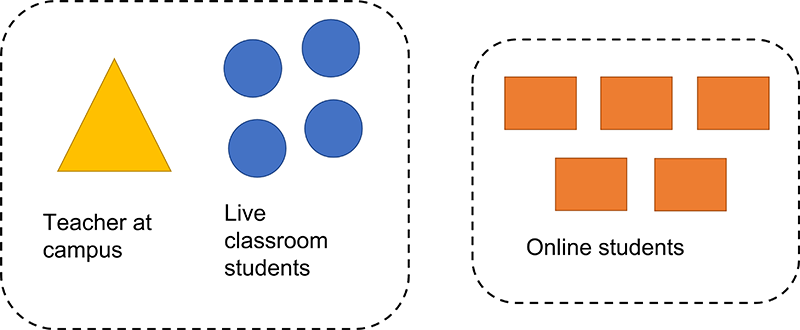
Figure 3: Teacher and some of the students in class, and the rest of the students online
In figure 4 we have a hybrid setting, where the teacher participates remotely, while students are present in a physical classroom space.
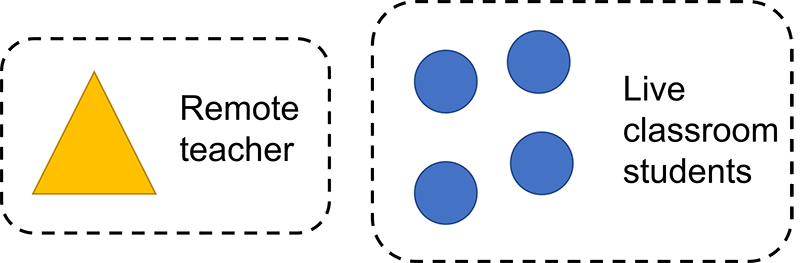
Figure 4: The teacher remotely, students in a physical classroom space
In figure 5 another hybrid setting is presented. In this case some students and the teacher participate remotely, while others attend the class in person from a campus location.
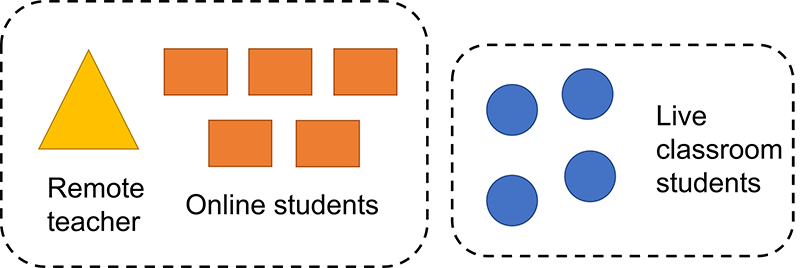
Figure 5: Some students and the teacher remotely, others in a campus location
Hybrid teaching provides an opportunity to meet the entire group in one session, but the entire course work is rarely done together. Thus, hybrid teaching is more often a hybrid learning space and a teaching situation rather than a method used for the whole course, unless it has been designed with Hybrid methods from the beginning. When planning a course, it is worthwhile to consider when it would be essential for the whole group to be together in the same space. Such situations may include introductory lectures or orientation, support and guidance for assignments, learning situations related to the content of lecture recordings, or the presentation of group tasks and other assignments.
The pros of hybrid teaching lie in cooperative and synchronized learning, where students, in particular, are supposed to interact with each other and the teacher. Long lectures, independent work, time-consuming group assignments and laboratory work are usually better done with alternative means and hybrid teaching situations are just complementing parts of the whole course. When hybrid or remote teaching is combined with life on campus teaching with independent work and pre-existing learning materials, the course may be more of an implementation of blended learning that uses hybrid teaching and flipped classroom methods instead of pure hybrid teaching. This makes little difference when hybrid teaching is implemented but it is good to understand the difference in terminology.
Creating ground rules and clear instructions at the beginning of teaching fosters security and predictability in hybrid teaching.
The interaction of participants in hybrid teaching can be fostered for example by supporting participation through multiple channels: creating an interactive hybrid learning situation.
Determine how you could lighten your workload before, during, or after teaching — There is no need to navigate through hybrid teaching alone.
2.6.3 Collaborative teaching or co-teaching
In this toolbox, the concept of collaborative teaching – or co-teaching – is defined as “teaching virtually, online, or hybrid together with two or more universities.” It must not be mixed with “collaborative learning”, which refers to a learning process where all group members have a common assignment and goal and where they attempt to build shared meaning, commitment, and understanding while interacting with others.
Co-teaching efforts often aim to improve and develop the skills for effective teamwork. In the international context, students benefit from cross-cultural communication in their learning. That way international co-teaching offers students a global experience via communication technologies. Also, the teachers learn from sharing their teaching methods, and tools and from co-designing and co-delivering the course content. In their research, Rytivaara and Kershner (2012) examined two primary teachers’ professional learning and joint knowledge construction in the context of co-teaching. The teachers narrated their learning as a collaborative process with serendipitous origins. Shared knowledge construction was crucial in the learning process, as was implementing the resulting new ideas in practice. They concluded that experiences of co-teaching may support teachers in meeting their professional responsibilities effectively. Professional development programmes need to be sensitive to teachers’ individual and collaborative learning experiences.
Hao, Zhu, and MacLeod introduced a model for digital collaborative teaching in their conference paper in 2016. They define co-teaching as “a course, which is formally co-designed, with equal teacher participation, and co-delivered by two or more teachers that may be geographically in different locations within one or more combinations of different educational entities” (Yang, Zhu & McLeod, 2016). They differentiated between digital co-teaching and flex co-teaching (see figures 6 and 7.)
In Figure 6, the digital co-teaching model, geographically distant teachers co-design, for example, a joint course that includes digital student collaboration. However, the teachers deliver the content in their classes as on-site teachers. They do not collaborate, for example, in assessing the students.
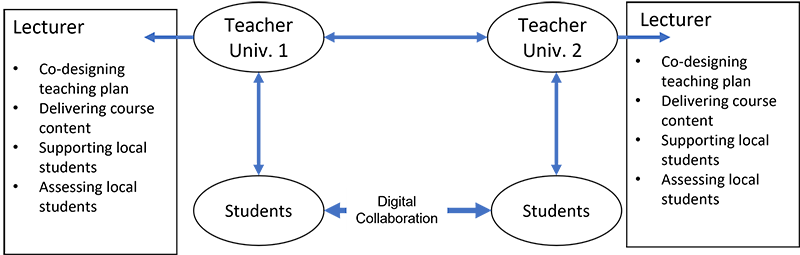 Figure 6. Digital Co-teaching Model (Yang, Zhu & McLeod, 2016, modified)
Figure 6. Digital Co-teaching Model (Yang, Zhu & McLeod, 2016, modified)
In figure 7, the flex co-teaching model the teachers join their classes in one shared (online) location. Some independent online studies can also be included. Additionally, the model includes some traditional face-to-face lectures and targeted interventions for at-risk students. In this model, the teacher managing small group interventions also supervises students working independently online.
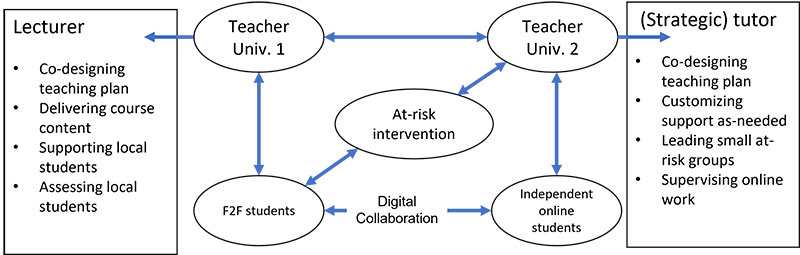 Figure 7. Flex Co-teaching Model (Yang, Zhu & McLeod, 2016, modified)
Figure 7. Flex Co-teaching Model (Yang, Zhu & McLeod, 2016, modified)
New modes of blended and distance teaching developed quickly during the Covid-19 pandemic and the variations of the models already exist. Teachers act as coaches to multinational student groups, everything is done fully online, even at-risk interventions. Teachers can offer online lectures and the students may do independent studies alongside the whole course. Hence, the co-teaching model could look like a combination of the two previous models (Figure 8):
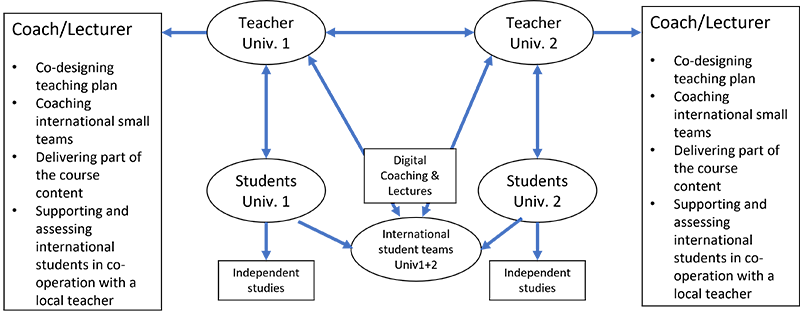 Figure 8. VERSATILE Co-teaching Model
Figure 8. VERSATILE Co-teaching Model
When planning and executing a study unit together with another university or with several universities, the complexity of the project increases substantially. The following chapters aim to give some practical advice and tips based on experience.
Co-designing teaching plans
Planning and structuring of the joint course need significantly more time than a ‘domestic’ one. Regarding contents, special emphasis should be given to the mutual understanding of the terms and concepts of the subject matter. Oftentimes there are nuances and even differing definitions of them, which can easily confuse. Also, the pedagogic approaches can be very different, for example, in terms of independence and responsibility given to the students. Thorough, and honest discussions about the differences allow the teachers to establish a common ground on which to build the contents.
One of the first things to do is to find a suitable time for the joint study unit, as most countries and even universities have different academic calendars and the window of opportunity available for all might be quite short. It is advisable to visualize the different calendars, for example, in excel, also including possible holidays and exam weeks which may restrict the course delivery. Also, different time zones must be taken into consideration when setting the meeting times.
Competence-based planning offers a good, joint platform for content planning. It is especially important to have a shared understanding of this among the teachers involved so that everyone knows what kind of goals and competence development are supported. (see chapter 2.4 Process of distance teaching)
Collaborative teaching aims at improving students’ skills in international teamwork. Perhaps the most suitable learning model for students is – as well – collaborative – or cooperative learning (see chapter 1.2 Four teaching modes: online, virtual, hybrid and collaborative). Dividing the students into international, multicultural teams that will have a common goal – a joint product that includes an international element forces the students to appreciate their own knowledge but also learn to understand the points of view of other cultures.
However, special emphasis must be put on building trust and cohesion in these international, multicultural teams, especially at the beginning of the project. The students should rather participate via their laptop, if possible and it is of utmost importance to agree with them from the very beginning that they keep their webcams on. The intercultural competencies of the students may vary considerably. Students’ performance as a team should be clearly expressed already in the learning goals and be part of the assessment and evaluation.
Using collaborative learning as an educational method does not rule out lectures or other learning methods that require individual information search and processing. It is quite refreshing for the students if lecturers from different countries give lectures about the subject matter. Perhaps producing an independent output such as an essay can be used to verify the learning of the basic concepts.
Teacher’s role
The teacher’s role in this model is twofold, a coach and a lecturer. Collaborative learning is very student-centered, and the coach’s role is to support team cohesion, keep the focus on the task and ask ‘good questions’ that can point out possible pitfalls that the students may not recognize. It must be noted that the teachers/coaches from different universities should coach a whole team, not just their own students. The teacher team should ensure that the student teams will not get mixed messages from different teachers.
Weekly meetings with coaches are important. Teachers should agree on the rules and methods of how the student teams are coached, even though every teacher should be able to give his/her personal touch. All teachers must stay aware of the progress and possible problems regarding their own students. With possible at-risk interventions, the teacher can always ask for support from other teachers.
Tools and resources
Special consideration must be given to the learning management system (LMS) that will be used in the joint course with several universities. Most of the university-specific platforms, like Moodle or Blackboard, are tricky for outsiders to log in. Therefore, a cloud-based, open platform where anyone has easy access is recommended. One example is a Moodle-based LMS, DigiCampus (2022) which has been established by several Finnish universities and Universities of Applied Sciences. In case some of these universities are participating in the collaborative course, DigiCampus can be used. It allows anyone to join with the Google Account or by creating an e-mail specific account. There are also a multitude of other alternatives, which are currently available (Das, 2022).
The con side is that everyone must learn how to use another platform, and the students may not take it into active use without constant reminding. Hence, all teacher to students communication should happen via the chosen platform. The learning platform should support mobile access and use.
Capterra (2022) has compiled a list and ranking of some teaching-learning platforms which may prove useful.
Regarding teaching materials, the similar layout of all teaching material (PowerPoint templates etc.) emphasizes the message that the course is done in collaboration and by several teachers. The materials should also show the names or logos of all institutions involved.
Assessing and evaluating
Assessment guides the studying and learning process: the student studies what they know will be assessed. Due to this, also the assessment methods need to be aligned with the learning outcomes and support their achievement. A student must be aware of the assessment criteria and methods by the start of the study unit, at the latest, but the assessment and evaluation should be part of the course planning.
The grading scales tend to differ between universities. This may cause endless discussions while assessing and grading the students at the end of the course, unless discussed in advance. For example, the Finnish Universities of Applied Sciences are using a 6-point scale, the scale varying from 0 (fail) to 5 (excellent), whereas in Germany a 5-point scale is use, and the values of the grades appear in the opposite sequence, grade 5 being the lowest, and grade 1 being excellent. In some countries, the scale extends from 0 points to 100, though the sufficient level for passing is 50. In other countries, the scale may vary from 0 to 10 or 0 to 20.
The conversion tables for grades within the Erasmus+ exchange programs are provided by Goldsmiths, University of London (Goldsmiths, 2022). However, not all countries are included.
